Favorite playlists
Since version 4.14 Nemp has a quick access to a list of favorite playlists. This can be used to quickly switch between different playlists, for each of which the playback position is also saved. You can access the favorites via the favorites button in the head area of the playlist.

A new favorite list can be created via the menu item "Save current playlist as new favorite".
Alternatively, the playlist editor can be used. All favorites can be edited there. Here, for example, a playlist can be prepared for the next party while listening to your usual playlist. Of course, this is only useful to a limited extent - no playback is currently possible in the editor. The usual methods of drag&drop, copy&paste and pasting via the file selection are available. The playlist editor is subject to a few other restrictions besides the missing playback:
- Audio files can be dragged and dropped from Windows Explorer, but no directories.
- No cuesheets are displayed.
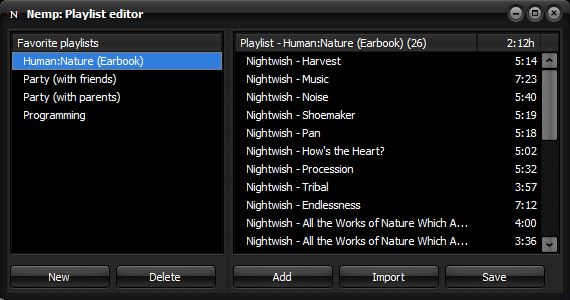
Behavior of favorite playlists
- When a favorite list is loaded, the name of the list appears in the playlist header.
- If a favorite list is changed, then when →Save playlist is called (also by Ctrl+S), the changes are automatically saved to that file. For the default playlist, a save-as dialog always appears.
- If a favorite list is active and Nemp is closed, then these changes will be saved only in the default playlist for the time being. At the next start this default playlist will be loaded as this favorite list. If you then want to switch to another list, a dialog appears that points out the changes and asks you to save them.
Changes to the favorites are not automatically saved unless you choose the appropriate option in the prompt dialog. - If another favorite list is selected in the menu, the current playback position in the list is automatically saved (provided no other changes have been made) and restored the next time the list is loaded.
- If the currently active favorite list is selected again in the menu after (unsaved) changes to the list, then (after query) the last saved version is loaded. If the currently played title is also contained in the last saved version of the playlist, then playback will continue there. Otherwise the playback starts at the first title.
- When switching to the default playlist, no other playlist is loaded. Only the current playlist will no longer be treated as favorites, but as a normal playlist - as Nemp has always handled the playlist so far.
- The favorites are stored in the data directory (menu: Tools→Directories→Data) in the subfolder Playlists. The Nemp playlist format *.npl is used, which supports the same portability settings as the media library.
- If a playlist is deleted from favorites via the playlist editor, then the playlist file is not deleted immediately, but first renamed to *.npl.backup. This file can be renamed again if necessary to be able to import it again in a newly created favorites playlist.
- The list Recent playlists also appears in the favorites menu. However, the playlists there are not treated the same way as the favorites - there is no quicksave for these lists, for example, and no saving of the playback position.
